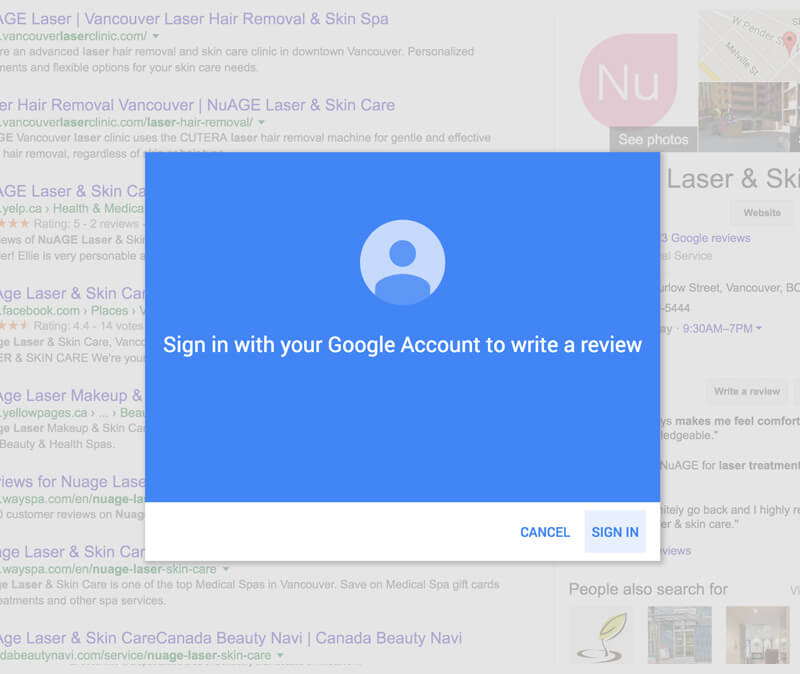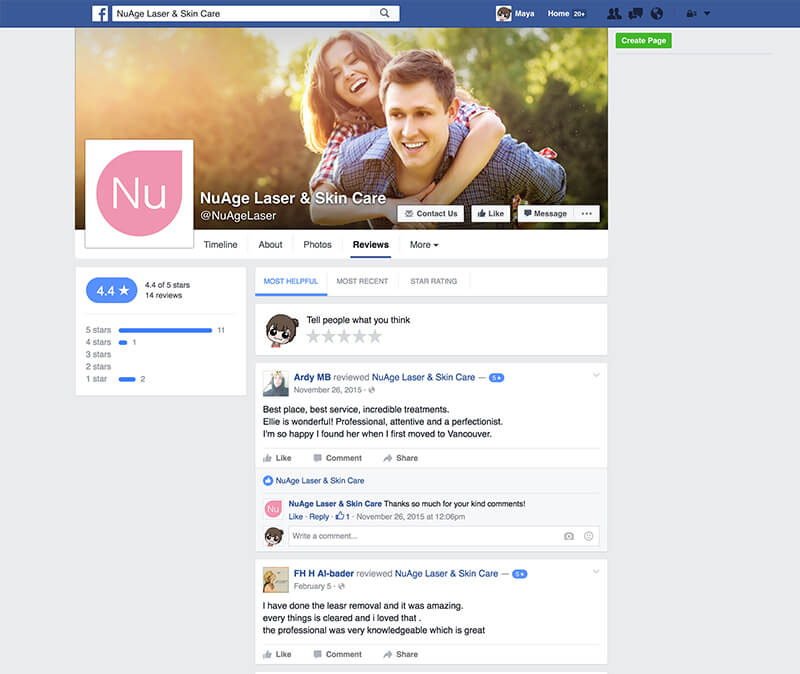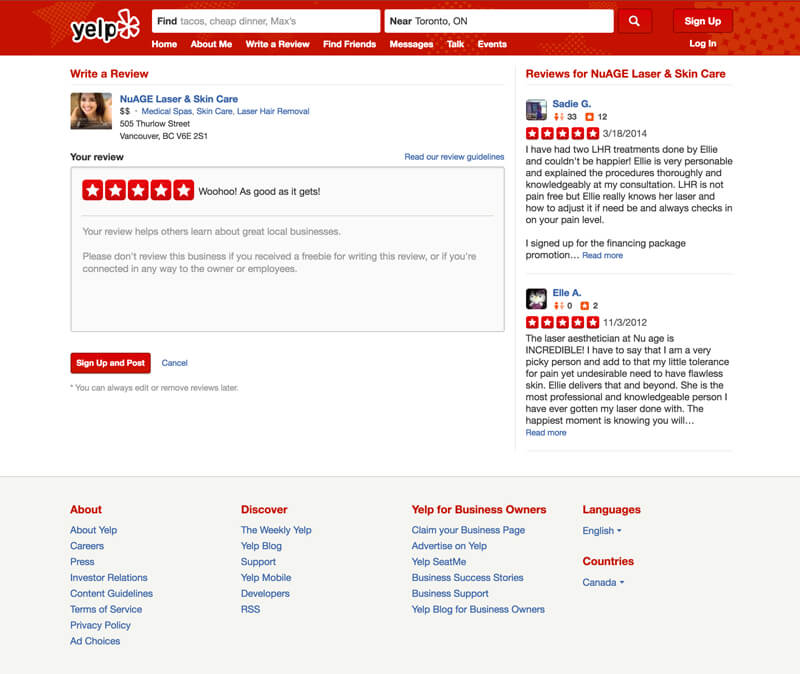STEP 2:
Sign in to Your Google Account
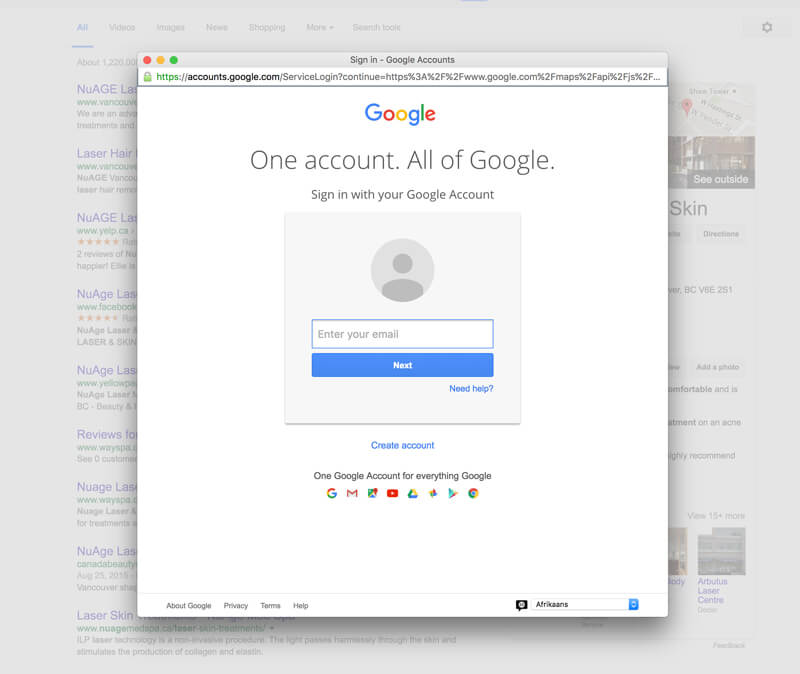
Enter your email and password.
STEP 3:
Leave Us A Review
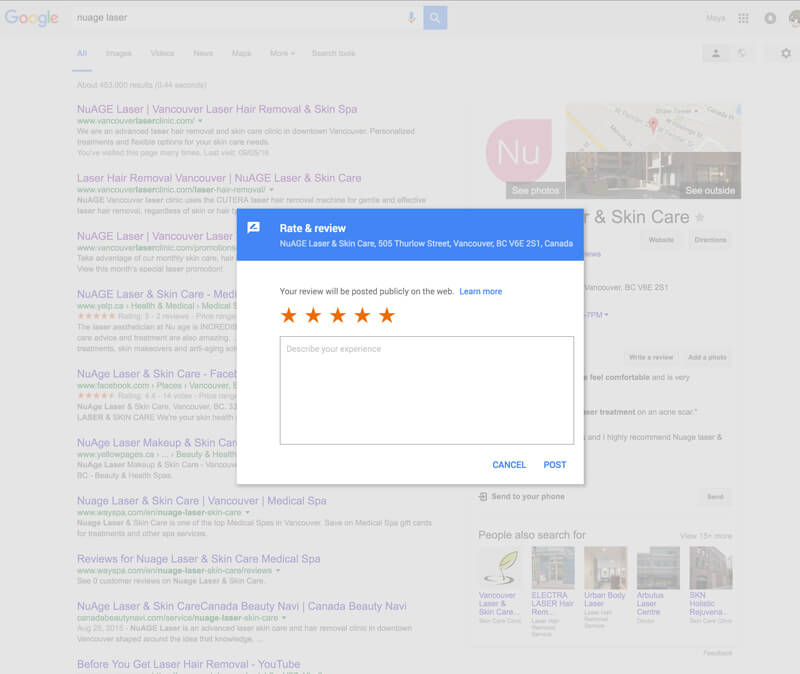
Tell us how we’re doing.
STEP 2:
Rate Us
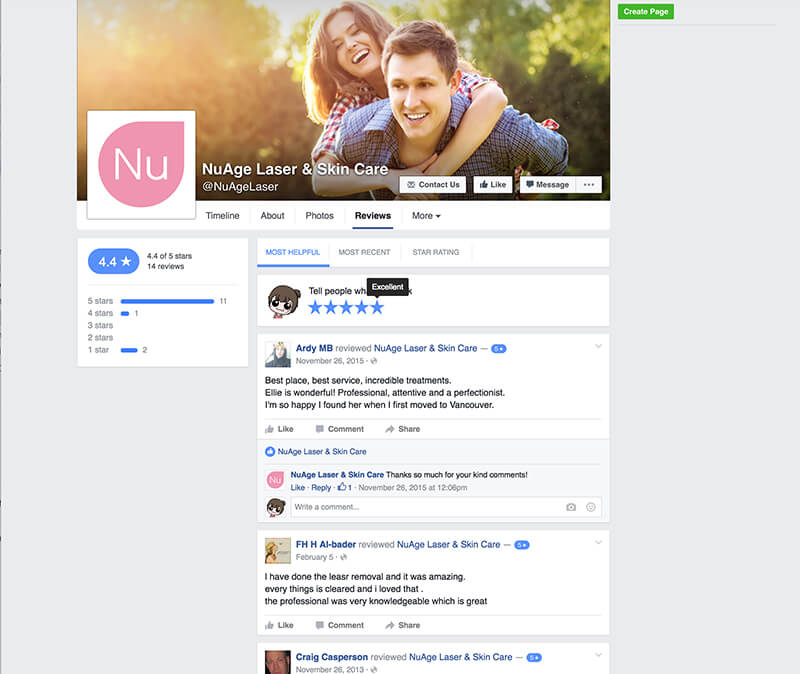
Rate us by clicking on the stars.
STEP 3:
Leave Us A Review
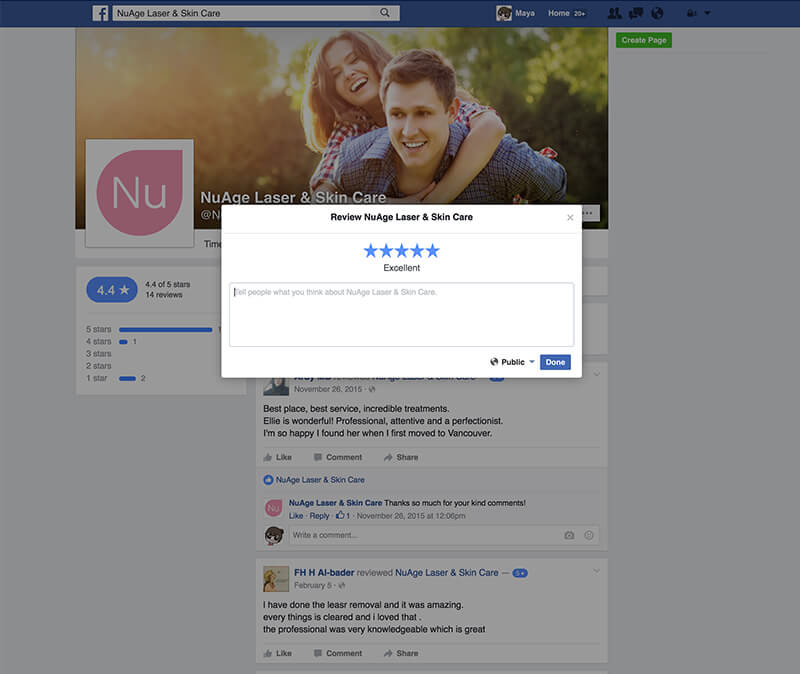
Tell us how we’re doing.
STEP 1:
Open Google Maps App
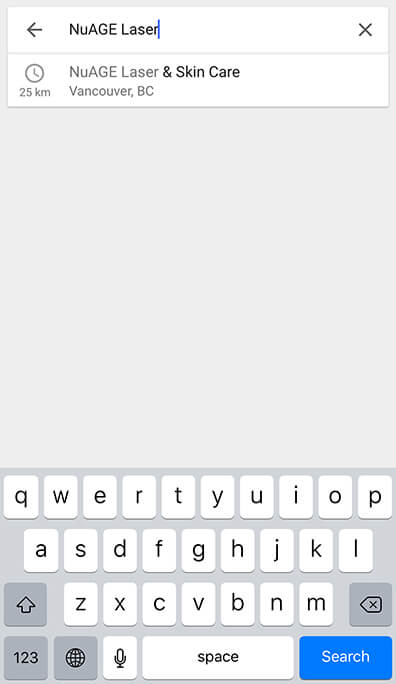
Type in the NuAGE Laser and tap the “search” button. Select our office.
STEP 2:
Find The Review Section
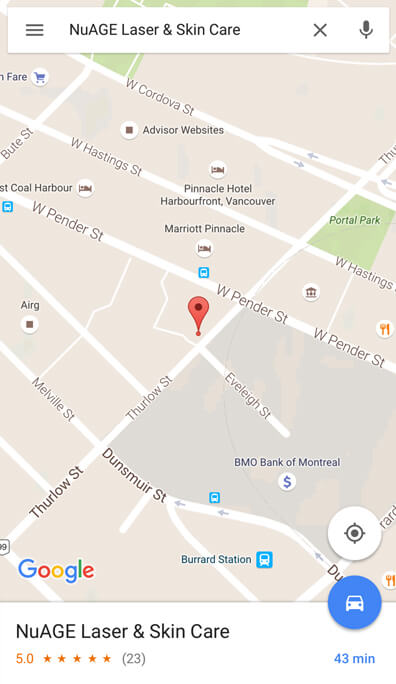
Tap our name on the bottom of the screen.
STEP 3:
Rate Us!
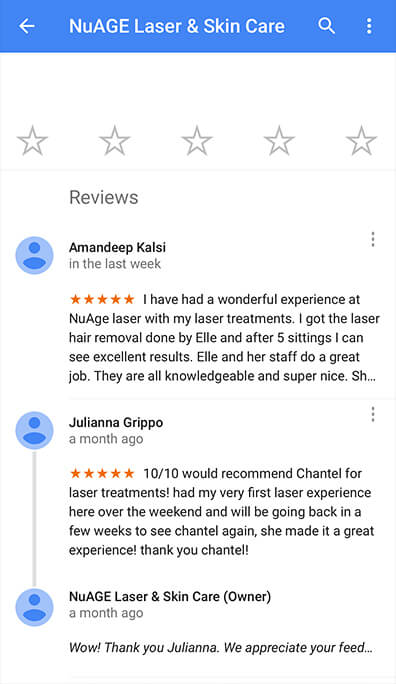
Scroll down to locate the Reviews section. Rate us by clicking on the stars.
STEP 4:
Leave Us A Review
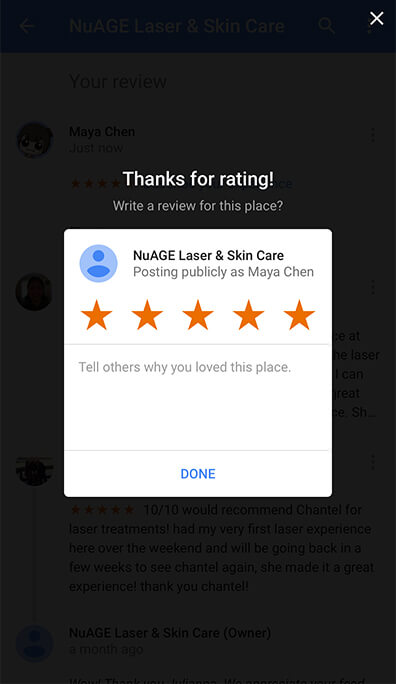
Please rate us however you’d like and explain your experiences.
STEP 2:
Sign In/ Sign Up
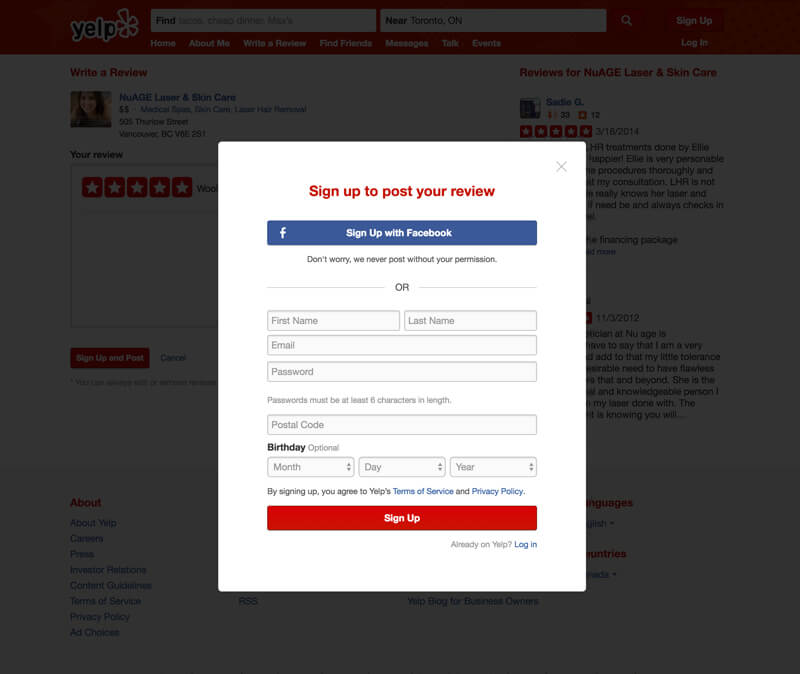
Scroll down to find the review section.